Request
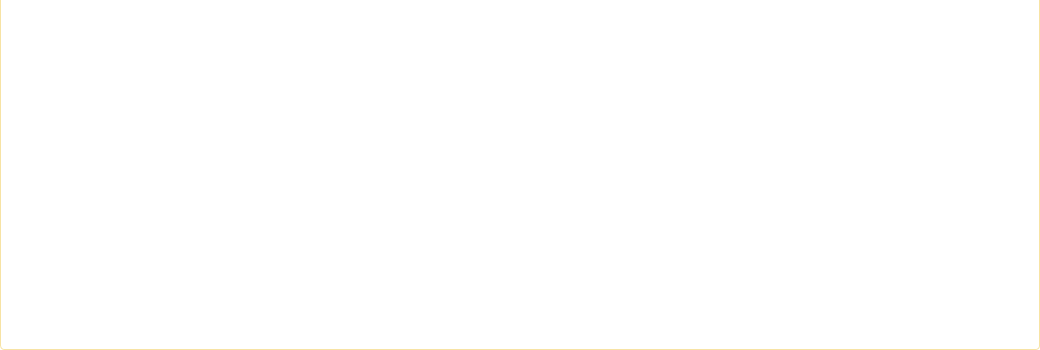
Processing.

Note: For testing purpose, Client Id and Password are read-only



OVERVIEW

OVERVIEW

AUTHENTICATION

AUTHENTICATION



ENDPOINTS
Shipping Label
Shipping Label Edit
Shipment Delete/Cancel
Shipment Creation
Close-Out
Manifest
Domestic Manifest
Reprint Shipping Label
Pickup
Pickup Label
Tracking
































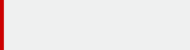
ENDPOINTS
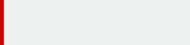
Shipping Label

Shipping Label
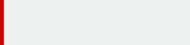
Manifest

Manifest
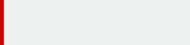
Close-Out

Close-Out

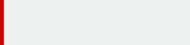
Tracking

Tracking


APPENDIX
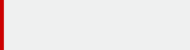
APPENDIX







English

Thai

Chinese

AUTHENTICATION ENDPOINT - ACCESS TOKEN

To access any of DHL eCommerce's resources an access token may be required. This call is used for retrieving the authentication token required to invoke the API/s authorized to user for access. The user is assigned a client ID / user ID and password during subscription, and these are required parameters when making a call. The following information will help guide you through obtaining an access token.

/rest/v1/OAuth/AccessToken



GET

REQUEST




The request has to conform with the below specifications:


ENVIRONMENT

PROTOCOL

FORMAT




HOST

RESOURCE PATH




Production

https

api.dhlecommerce.dhl.com

• json(default)
• xml

/rest/v1/OAuth/AccessToken

PreProd

https

apitest.dhlecommerce.asia

• json(default)
• xml

/rest/v1/OAuth/AccessToken

QUERY STRING PARAMETERS



The API user will send a request, which conforms to following parameters, to the query component of the authorization format:


NAME

REQUIRED

DESCRIPTION




clientId

Yes

Client identification is assigned when the user/client subscribes to the API

returnFormat

No

Return message format. Option of
• json (default)
• xml
Case sensitive.







password

Yes

Password is assigned when the user/client subscribes to the API
Sample Request

cURL
curl -X GET -H "Cache-Control: no-cache" "https://apitest.dhlecommerce.asia/rest/v1/OAuth/AccessToken?clientId=LTExMTgwNTI4MTY=&password=APITest1&returnFormat=json"

RESPONSE
If the authentication request is valid and authorized, the authorization server will issue an access token, and add the following parameters to the entity body.




| NAME | REQUIRED | TYPE | DESCRIPTION |
|---|---|---|---|

|
|||
| token | Yes | String | Access token issued by authorization server |

|
|||
| token_type | Yes | String | HTTP Authentication type |

|
|||
| expire_in_seconds | Yes | String | The lifetime of the access token in seconds. |

|
|||
| client_id | Yes | String | Client identification provided in the request. |

|
|||
responseStatus |
Yes | Group | Response status returned by the service. |

|
|||
code |
Yes | Integer | Status Code - A unique code that identifies successful or failure in the processing |

|
|||
message |
Yes | String | Short description indicating successful or failure in the processing |

|
|||
messageDetails |
Yes | String | Additional description indicating successful or failure in the processing |

RESPONSE STATUS CODES



| STATUS CODE | STATUS MESSAGE | STATUS MESSAGE DETAILS | |
|---|---|---|---|

|
|||
| 100000 | Service operation completed successfully | Access token assigned. | |

|
|||
| 100099 | Exception occured when assigning token. | Make sure valid scope and clientId are provided. | |

Sample Response
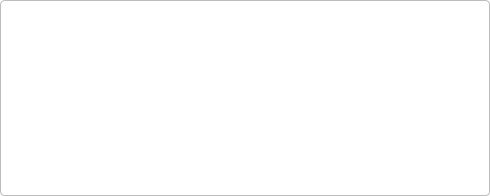

Response

Access Token Expiration
A new token will be generated for the clientID requested every 12 hours. All generated tokens last for 24 hours. The system will return the same access token when
receiving multiple requests for the access token from the same user (same clientId) within 12 hours, after which a new token is generated, however the old token
is still valid for remainder of the validity period. When it expires, the requested resource will throw the following error: "Access token authentication failed."
At this time, a new access token needs to be requested. A new access token is not needed for each request.